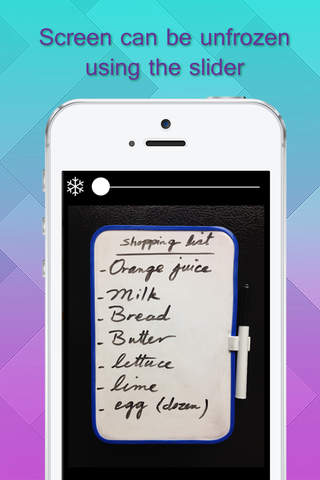Still Screen Lite - Disable Touch Screen
Still Screen Lite prevents accidental unwanted taps on the screen in an intuitive way. Use it to view image from your iPhone/iPad, or paste any image you have copied from other apps.
Below are just a few situations that you will find StillScreen app extremely helpful:
- Use it on your phone when viewing your shopping list image in the store. Everyone knows how annoying it can be to hold your phone to view your shopping list image only to find out you accidentally moved away from the image due to unintentional touch. Use the Still Screen app to easily freeze the shopping list image on your phone and not worry about touching your phone screen.
- Freeze the screen when you are passing your phone to other people to see an image. You have surely experienced that people accidentally touched the screen and moved away from the intended image. Use Still Screen app to avoid similar situation in future.
- You want to give your phone to a cashier to scan a coupon bar code but don’t want him or her to accidentally touch the coupon image and move away from the screen. Again, use Still Screen app to freeze the image of coupon before giving it to cashier.
- Use it to freeze the image of your boarding pass before boarding the plane.
- You want to trace something from an image of your iPad. Use Still Screen to freeze the image temporarily during tracing.
Still Screen Lite version adds a watermark to the image. Please upgrade to Still Screen Pro in order to remove the watermark and get all the benefits of the Pro version.